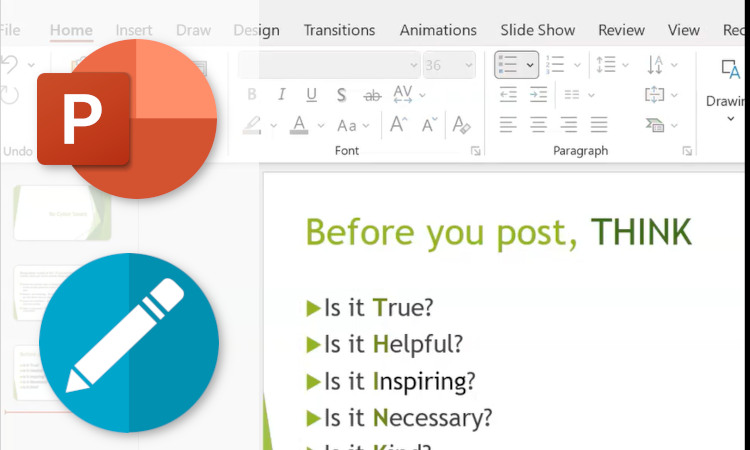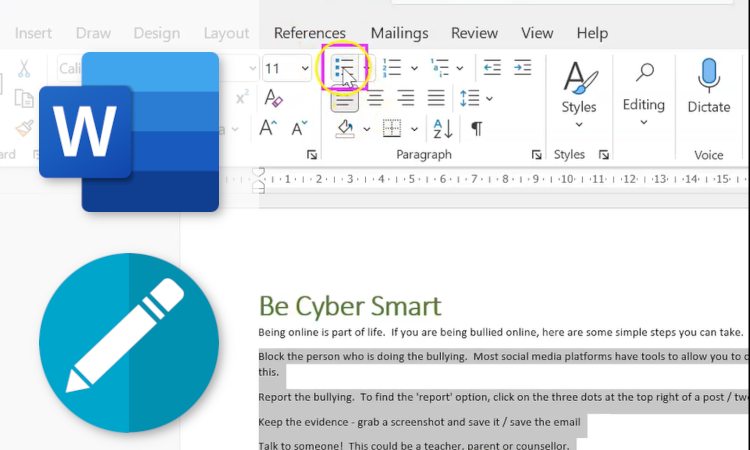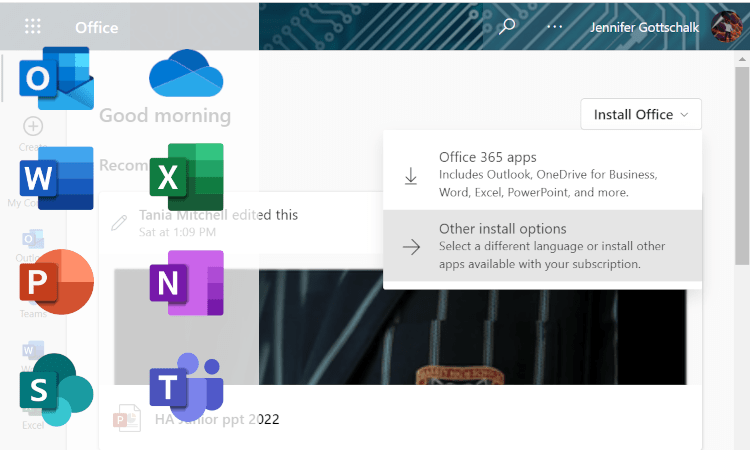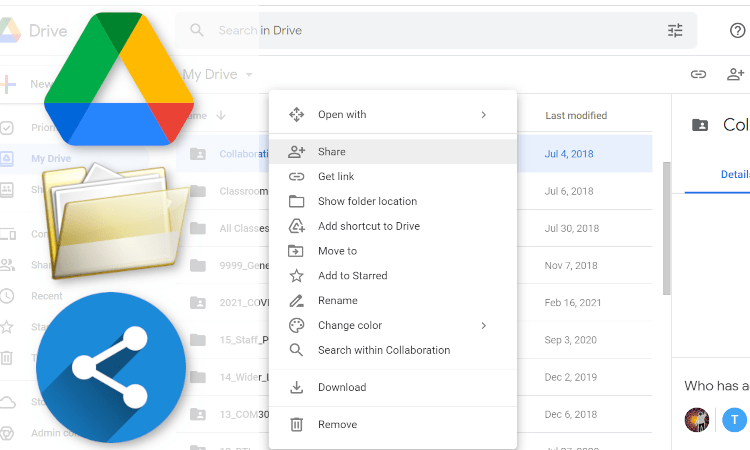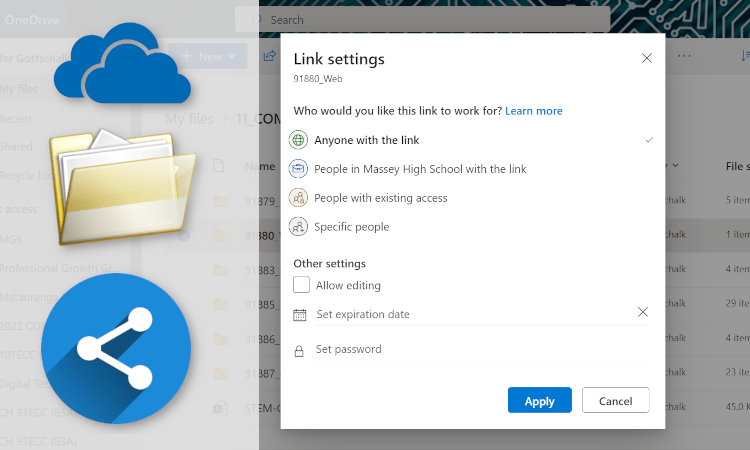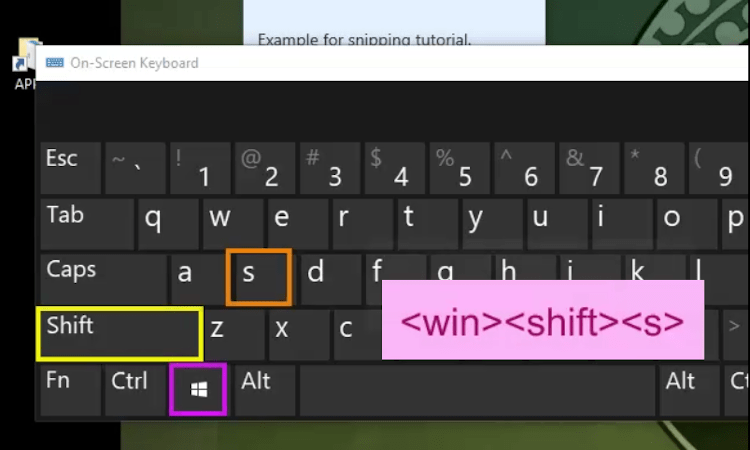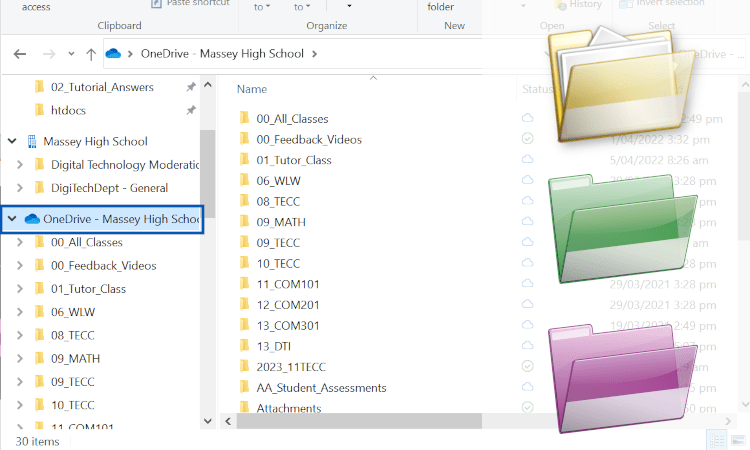Welcome
Below is a series of tutorials featuring a range of useful skills. Please either browse through the tutorials or use the menu / search bar at the top of the screen to specific information.
Not sure where to begin? Try looking at the 'Basics' tutorials or perhaps, take control of your inbox.
Learn the basics of PowerPoint by following the video below and working through the exercise. The text used in the video is at the preceding…
Read MoreLearn the basics of Word by following the video below and working through the exercise. The text used in the video is at the preceding…
Read MoreLearn how to download the desktop apps for Office 365. This is FREE for Massey High School students 🙂
Read MoreLearn how to turn off notifications so that your inbox becomes useful (instead of full of emails that you don’t actually want or need).
Read MoreLearn how to share files / folders from Google drive with your teachers.
Read MoreClick on the image below to learn how to share your OneDrive files / folders with your teachers.
Read MoreLearn how to take screenshots easily. The short cut is <windows><shift><s> 🙂
Read More- « Previous
- 1
- 2