EP – Join a Class (new users)
New to MHS? If you teacher has given you a join code for Education Perfect, you can use it to create an account and access the work they need you to do.
If you already have an EP account, this tutorial shows how you can add yourself to a class if you are given a join code.