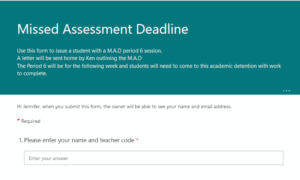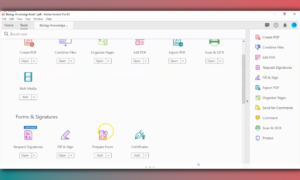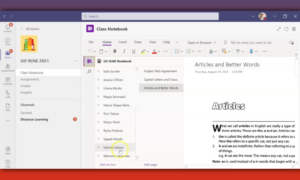Here is how you can access your voice mail, record messages and so on…
Note that where an item that leads to another menu, there are additional voice prompts. For example, when changing your greeting, you may hear “To save your greeting, press 3”
Entry to voicemail is by pressing *17
** Call back sender
1 Play old messages
2 Play saved messages
3 Edit your greeting
Press 2 to change your greeting message.
Record your message after the tone. Recordings must be at least 3 seconds long.
Press 2 when you have finished recording your greeting message. You can then press 1 to hear the new message.
Press 3 to save and make the message active.
4 Delete the message (you are currently listening to)
5 Save the message (you are currently listening to)
6 Forwarding options
7 Repeat the message
8 Help
9 skip the message
*01 Direct all messages to Email
*02 To send Email notification
*03 To turn off Email functions
*04 To change your PIN.