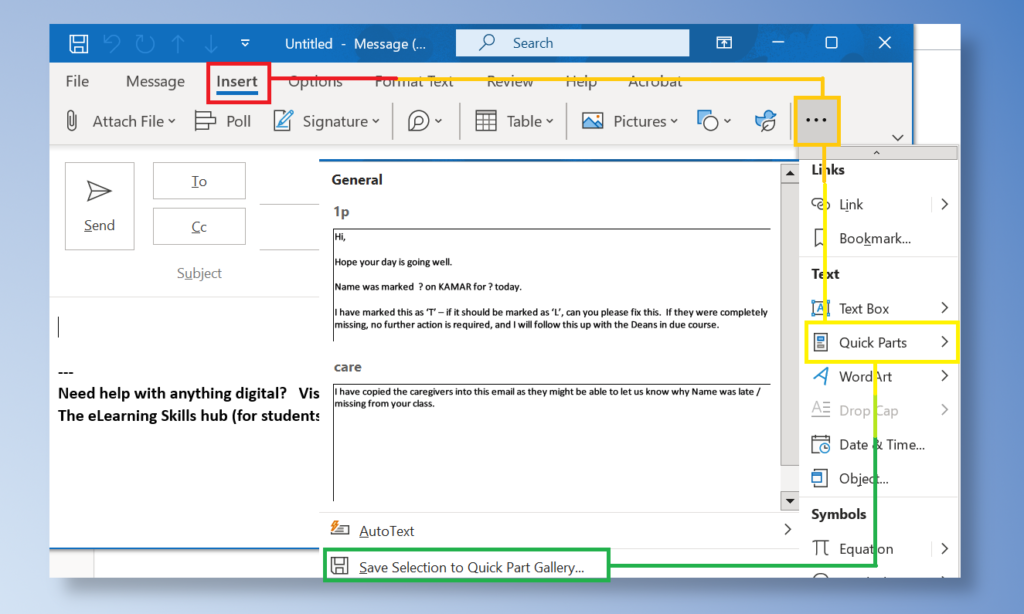Learn how to use ‘quick parts’ to instantly generate frequently used text in an email (this works in Word too). This is really useful for following up on attendance. The templates used in the video are at the preceding link.
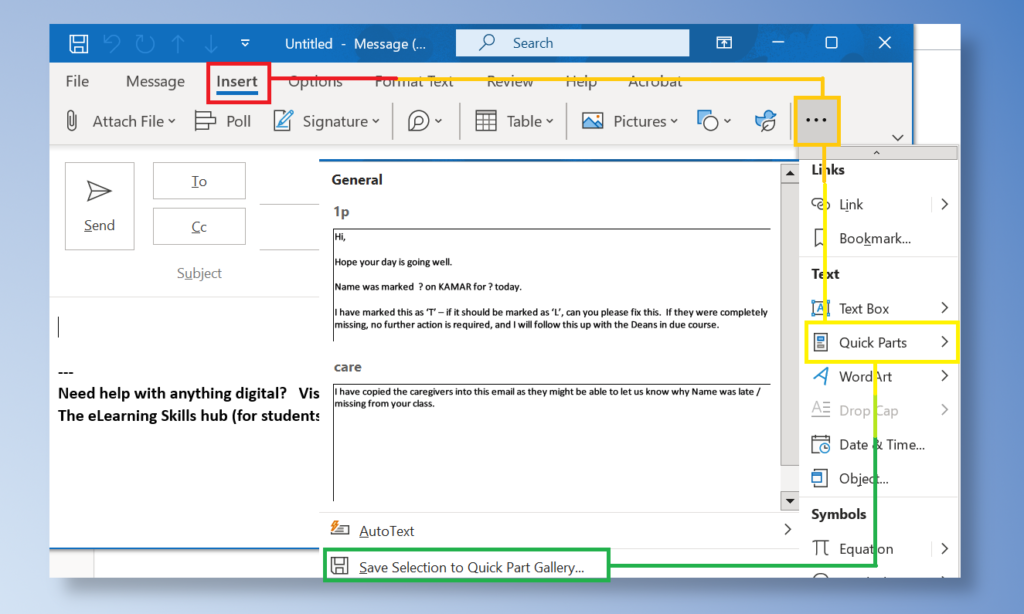
Learn how to use ‘quick parts’ to instantly generate frequently used text in an email (this works in Word too). This is really useful for following up on attendance. The templates used in the video are at the preceding link.