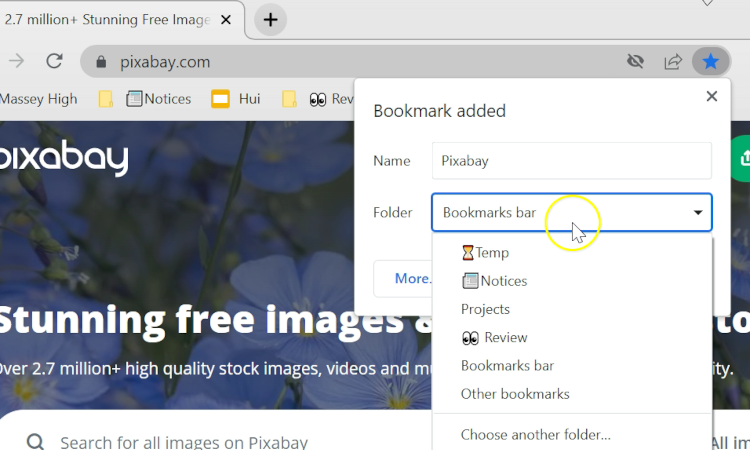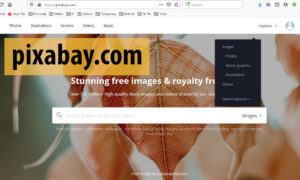Here is a useful guide to everything you ever wanted to know about bookmarking like a pro (but were too afraid to ask). The video also shows how you can set Chrome to be your default web browser – which is useful if that is the browser you want to use for opening links found in email / teams etc.
IMPORTANT: If you are at school, please use Chrome as your browser and log in using your school email and password. That way you will automatically have the ‘Massey High’ folder at the top left of your browser. This folder has the bookmarks for KAMAR, Assay, Schoolbridge and the Help Hub 🙂