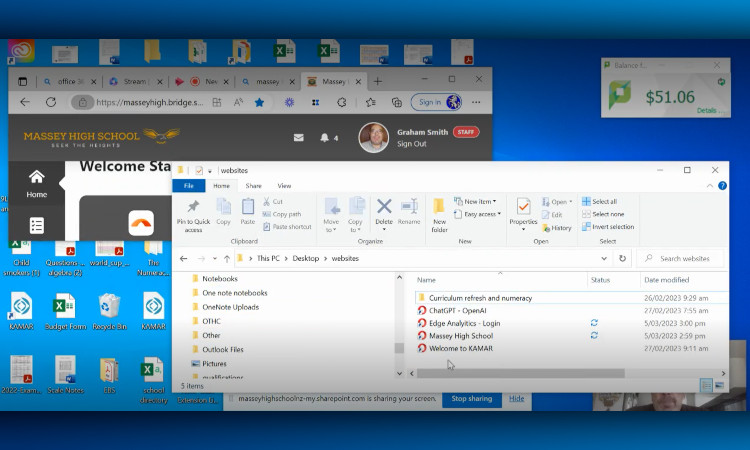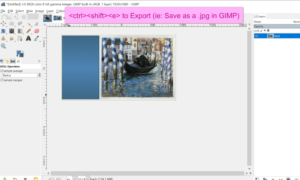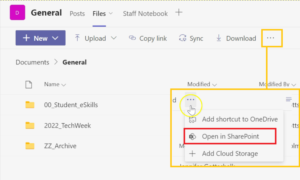If you prefer to save bookmarks / website links to a folder, here is a tutorial showing you how. The short version is here.
IMPORTANT: If you choose to create a folder directly on your desktop, rather than creating the folder in OneDrive and then making a shortcut to your desktop, you risk losing your bookmarks if your computer crashes / you get a new computer as content on your desktop might not be automatically backed up to OneDrive. This video shows how you can set things up so that your bookmarks are safely stored on OneDrive whilst being easy to access (via a shortcut on your Desktop).