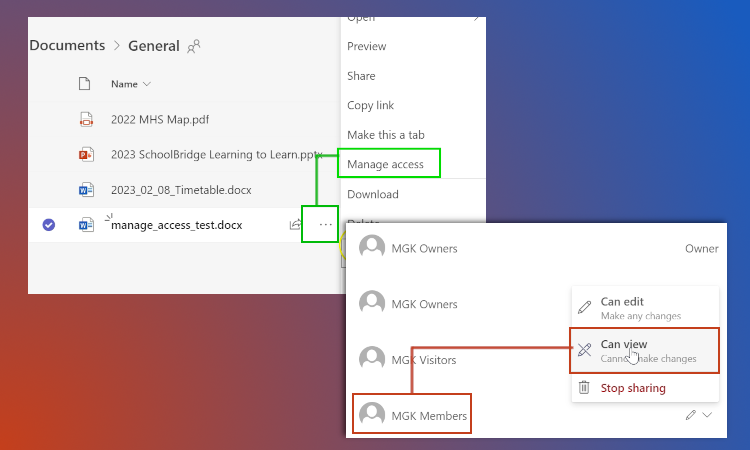Learn how add files to the ‘files’ area so that members of your team can view them (and save a copy) but can’t edit your original.
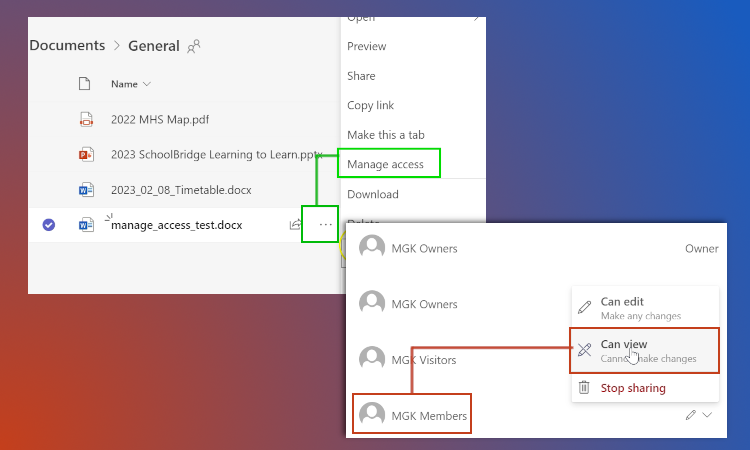
Learn how add files to the ‘files’ area so that members of your team can view them (and save a copy) but can’t edit your original.