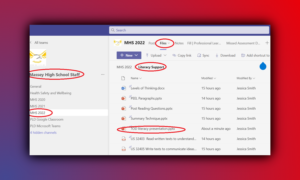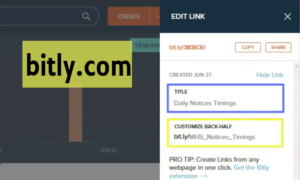Learn how to upload instructional coaching videos that are made on a personal phone so you can store them in your school OneDrive and access them on your laptop.
The first video is specifically for setting up OneDrive on your phone and uploading individual videos, the second video is for setting up a device to automatically upload videos to OneDrive.
Setting up a device to automatically upload is really only recommended for people who want to set up a school device to (eg a school iPad or Tablet etc). It is not recommended for staff to set up their personal phones to upload all the videos/photos that they take onto their school OneDrive account, but you could use these instructions to set up a personal OneDrive/Google Drive account so your personal videos are backed up on your phone automatically.