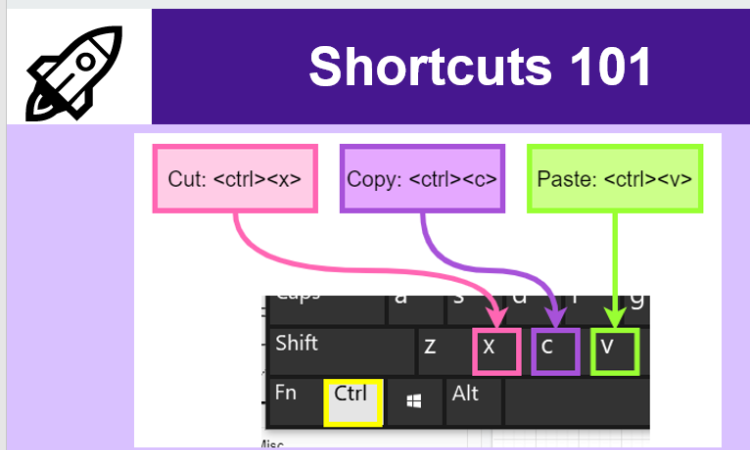Here is a link to the presentation that featured some quick tips / tricks for using devices with students. It includes the memorable <ctrl><z> shortcut.
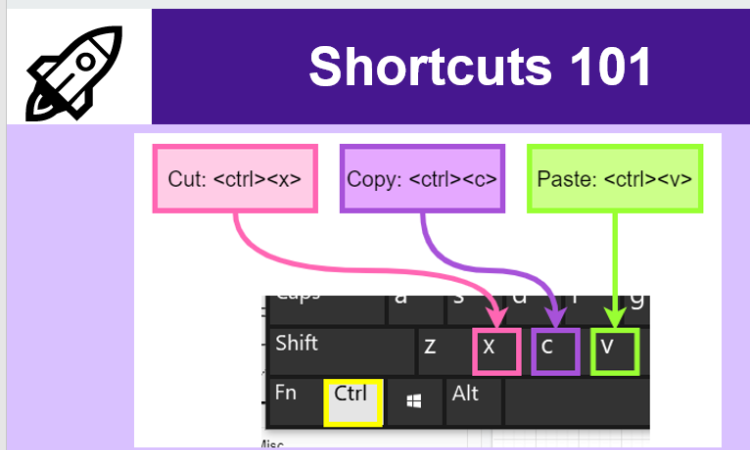
Here is a link to the presentation that featured some quick tips / tricks for using devices with students. It includes the memorable <ctrl><z> shortcut.